I’ve noticed that a few people, myself included ;-), sometimes forget that, when uploading new DSP code, the Blue Nebula must be powered from the 12V DC supply input. If you only have the USB cable attached it will appear to work but in fact the new code will not have been uploaded – only the effect names will have changed.
(Technical note: this is because the USB cable only powers the microcontroller and the LCD in the Blue Nebula but the memory chips require 12V from the DC input jack).
To try to avoid this confusion, I’ve added a reminder message that will pop up when you click the Upload DSP button:
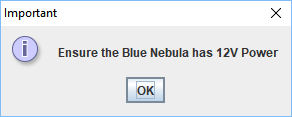
Once you click OK the usual file selector dialog box will open and you can proceed as normal.
This Version of the BN Librarian is 4.04 and, as always, you can download it from the ‘Latest Updates Here’ link at the top of this page.


I have tried to update my BN using the 64bit Librarian but all I get is a blank grey screen.
The 32bit version will run but wont update the BN.
Any ideas how to do the update would be appreciated.
Thanks
Alan
I think you got this sorted Alan? Steve told me it was a faulty USB port on your PC?
The grey screen thing is caused by you having a 32-bit version of Java installed. Even though you have a 64-bit Windows, the 64-bit Librarian won’t run with 32-bit Java.
Happy New Year 🙂
Phil.