The long-awaited release of the new Blue Nebula Firmware Version 4 has arrived at last!
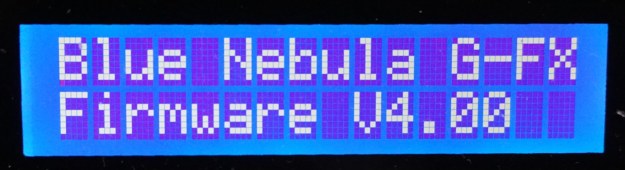 Not only has the firmware been updated with new features and improved Shadows pre-sets but many of the emulations have been extensively re-written and improved and several new ones have been added.
Not only has the firmware been updated with new features and improved Shadows pre-sets but many of the emulations have been extensively re-written and improved and several new ones have been added.
NB: Before attempting to update anything on your Blue Nebula you should make a back up of your User patches using the Librarian as initialising your pedal or uploading new patches will overwrite anything you may have edited yourself.
To update your Blue Nebula to Version 4 proceed as follows:
(All required files are on the ‘Latest Updates Here’ page as usual – see menu bar above – so make sure you have downloaded them all and you know where they are saved).
- First download and install the latest version of the Librarian for your system (Windows 32 bit, Windows 64 bit and Mac OSX versions are provided).
- Power up your Blue Nebula with the 12V supply and then connect your Blue Nebula to your computer via the USB cable and make contact with the Librarian by selecting the correct Serial port from the dropdown list.
- Get All patches from your Blue Nebula and save them to your computer.
- Click the Librarian’s Firmware Update button, browse to where you downloaded the firmware file and click Open. Wait until the firmware upload has finished and the BN has reset itself.
- Click the Re-scan button and reselect the correct Serial Port to re-establish contact.
- Ensure the MEM 2 radio button is selected then click the Upload DSP button and browse to where you saved the Mem2 hex file and click Open. Double-check that the Blue Nebula screen says ‘DSP Code uploading to Mem 2’. Wait until the new DSP code has finished uploading. Remember you must have the Blue Nebula powered up from 12V for DSP upload to work.
- Click the MEM 1 radio button on the Librarian window and then click once again the Upload DSP button. This time choose the Mem1 hex file and check that the BN screen says ‘DSP Code uploading to Mem 1’.
- Remove the USB cable and switch off the 12V power for 15 seconds then power up the Blue Nebula again and it should show the V4.00 startup message shown at the start of this post.
New Firmware Features
- Improved button handling avoids inadvertently skipping over a menu item.
- New ‘OK to Initialize’ option before initializing the user patches back to their factory settings to avoid accidentally wiping your own patches.
- New ‘Tweak’ mode lets you quickly adjust the Wet/Dry mix on-the-fly in a live situation without having to edit the patch.
- When naming a user patch the up and down buttons now auto-repeat to help speed up scrolling through the characters.
- All the Shadows pre-sets have been improved following user suggestions and extensive testing.
Extended User Patches
Includes almost 40 new patches for extra Shadows tunes, including Dance On, The Rumble, Gonzales, Perfidia etc, plus several Binson Echorec patches and even a couple for David Gilmour fans. See the Excel Song Sheet for a list of all the patches.
- Song Sheet (Excel)
- Patch File – use the Librarian to upload this to your Blue Nebula
New and Improved Echo Models
- All the echo machine emulations have been re-written with the exception of the Roland RE301 and “Factory” Patches have been re-styled to take on board Users’ experiences,
- The echo halo and repeats handling and filtering is improved to give a much more analogue sound that “sings” more than the originals,
- Signal to Noise Ratio is improved.
- A new and improved Tape Saturation Routine has been incorporated that attempts to emulate the way in which magnetic media saturates with different amplitude and frequency signals to provide compression/limiting and extra harmonics,
- New emulations have been added such as Meazzi PA306 (5-head modified spacing version), two Copicat 3-head emulations, i.e. vintage valve and IC300 solid-state. (See Table 3 in the User Manual). Note that the ‘Echomatic II Bank’ model has been removed and the E1-F Special is now in the second memory bank.
- Emulations have been adjusted to use recent information we have received, e.g. Vox Long Tom now has a setting, which is similar to the Bjorn Andersson YouTube video of Wonderful Land, The E1-F special has been re-written to follow details supplied by Alan Jackson of the settings implemented at Abbey Road by Dick Denney and of a “FAST” speed setting. (See Appendices 1 & 3 in the User Manual for more information).
Acknowledgements
The Blue Nebula Development Team has worked long and hard to bring these improvements to fruition and wish to thank the efforts of Peter Korving and Roger Cook for their expertise and time spent testing these improvements. Special thanks to Piet Verbruggen for always encouraging us to improve the Blue Nebula and also for his excellent measurement expertise to prove that the new Tape Saturation Emulator was working as expected.

When I try to upload the DSP code (with FW 4 installed) I’m getting ‘File error: not an intel hex file).
I think the error message is misleading. I tried a different power-supply and it’s working now.
Maybe you selected the MEM2 labels file (.lbl) instead of the .hex file?